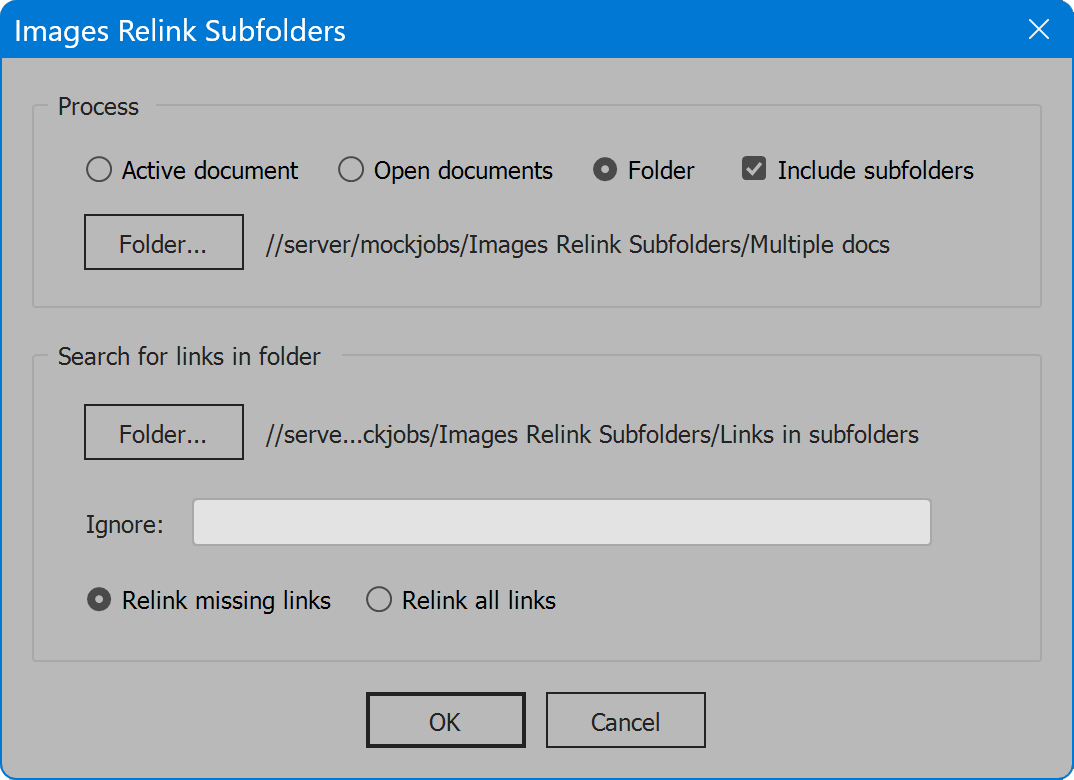Images Relink Subfolders
Script for Adobe Illustrator
Latest update 4/9/2024, version 1.1
Search a folder and all subfolders below it for missing links, and update all.
- Process the active document
- Process open documents or a folder of documents
- Update graphic links buried in subfolders
- Specify folder to search for graphic links
- Alerts user when multiple files the same name
How to use the script
The interface has two sections: Process and Search for links in folder. Set the desired options and click the OK button to begin. A progress bar is displayed as documents are examined and placed graphics are relinked.
Because subfolders could allow files of the same name to exist, only in different folders, the script checks the file list for duplicates. For any links that have duplicate files the same name, the link is not updated, and the condition is reported in a log file. Examine the log file to determine which files are the correct link and relink each manually.
Section 1: Process
Active Document — processes the document that is currently open and the top-most window if multiple documents are open.
Open documents — processes every open document.
Folder — processes every document found in the selected folder.
Include subfolders — if enabled, documents in all subfolders are also processed.
Section 2: Search for links in folder
Folder — click to select the folder containing subfolders of files to relink.
Ignore — enter folder names to ignore or leave blank to include all subfolders. Separate multiple folder names with a comma.
Relink missing links — only links reported as missing in the Links panel are searched for, and if found, updated.
Relink all links — all links are updated including links that are not missing (most likely files in the Links folder below the document location). If the file is found in the folder to search, the placed graphic is linked to the file found in the search folder instead of the file in the Links folder.
Any placed graphics that are embedded are ignored.
Once all graphics are linked, if desired use the Illustrator Package feature (File menu) to gather the previously missing links into a single folder.
FREE 30 DAY TRIAL
Single-user perpetual license
Pay once, no subscription, use forever
For help installing scripts, see How to Install and Use Scripts in Adobe Creative Cloud Applications.
IMPORTANT: scripts are developed for the latest Adobe Creative Cloud applications. Many scripts work in CC 2018 and later, even some as far back as CS6, but may not perform as expected, or run at all, when used in versions prior to 2018. Photoshop features Select Subject and Preserve Details 2.0 definitely fail prior to CC 2018 (version 19) as the features do not exist in earlier versions. For best results use the latest versions of Adobe Creative Cloud applications.
IMPORTANT: by downloading any of the scripts on this page you agree that the software is provided without any warranty, express or implied. USE AT YOUR OWN RISK. Always make backups of important data.
IMPORTANT: fees paid for software products are the purchase of a non-exclusive license to use the software product and do not grant the purchaser any degree of ownership of the software code. Author of the intellectual property and copyright holder William Campbell retains 100% ownership of all code used in all software products regardless of the inspiration for the software product design or functionality.