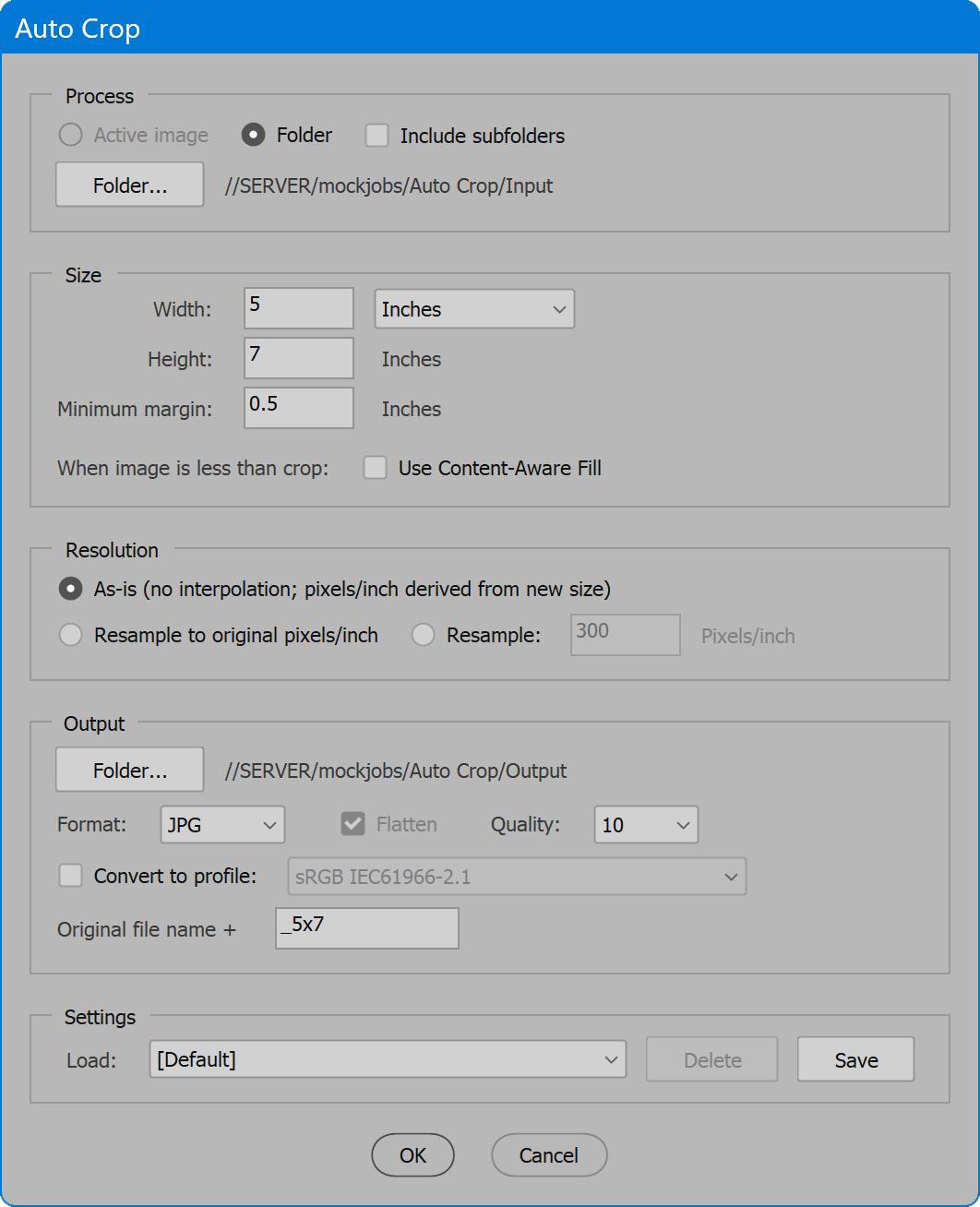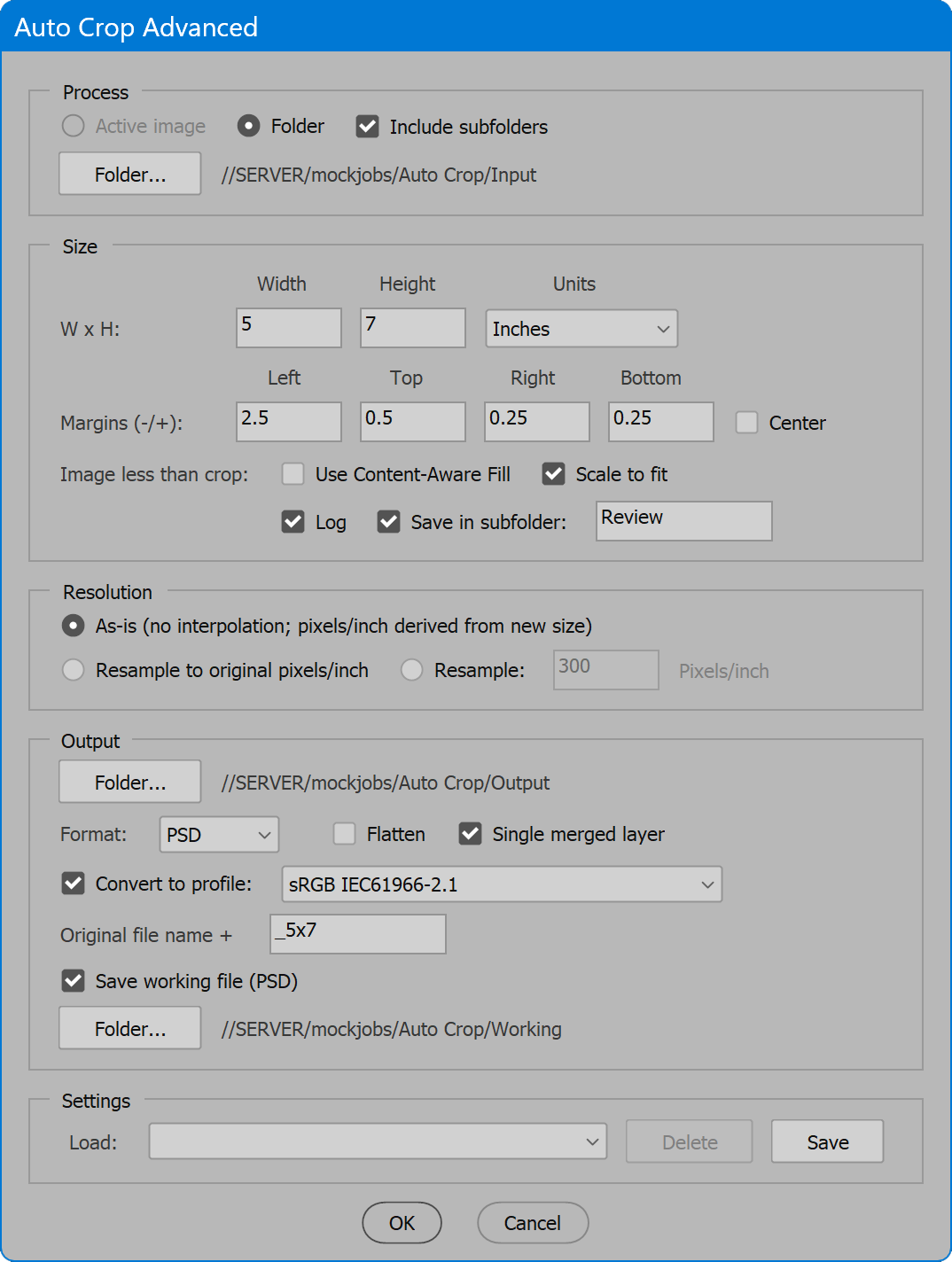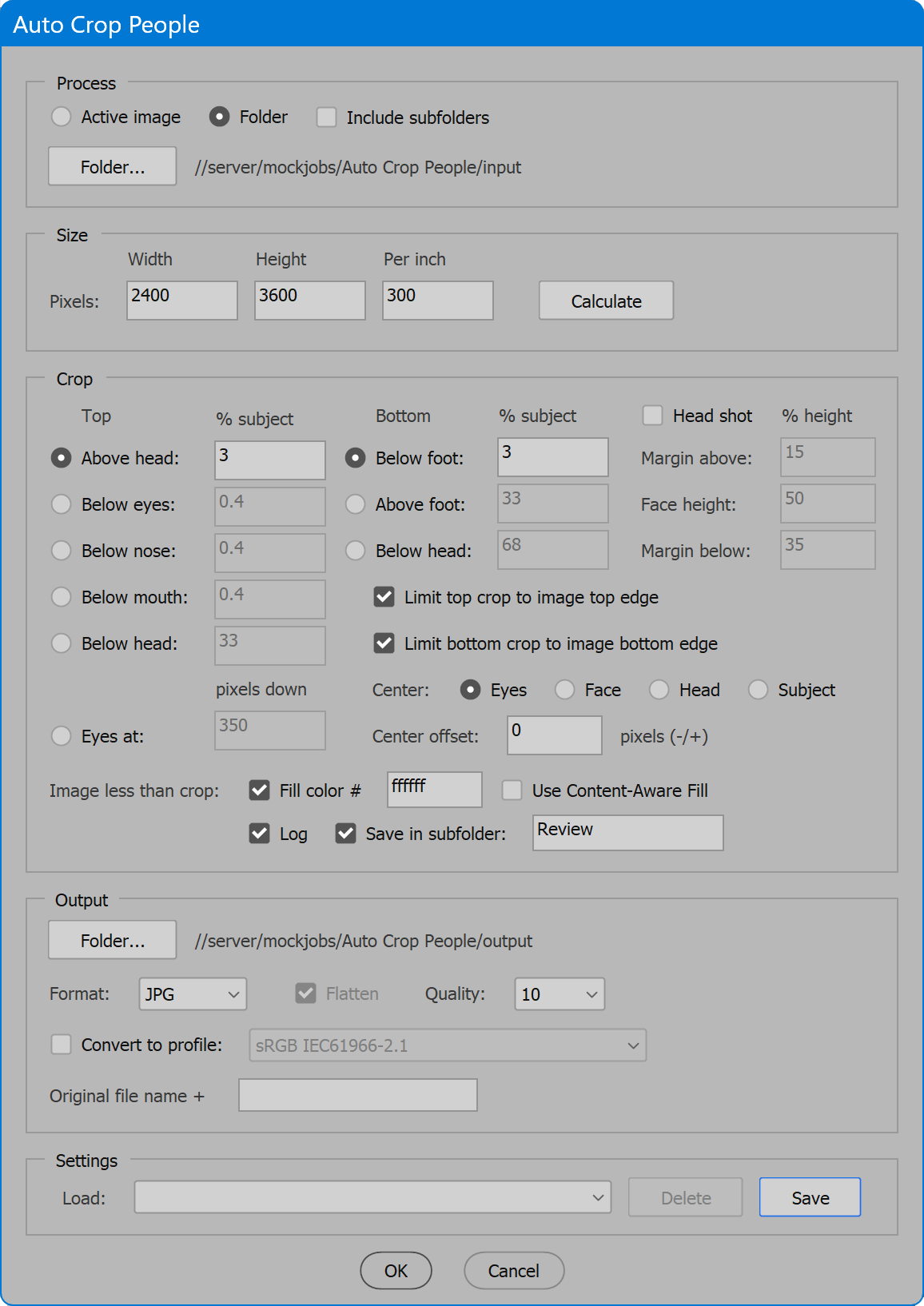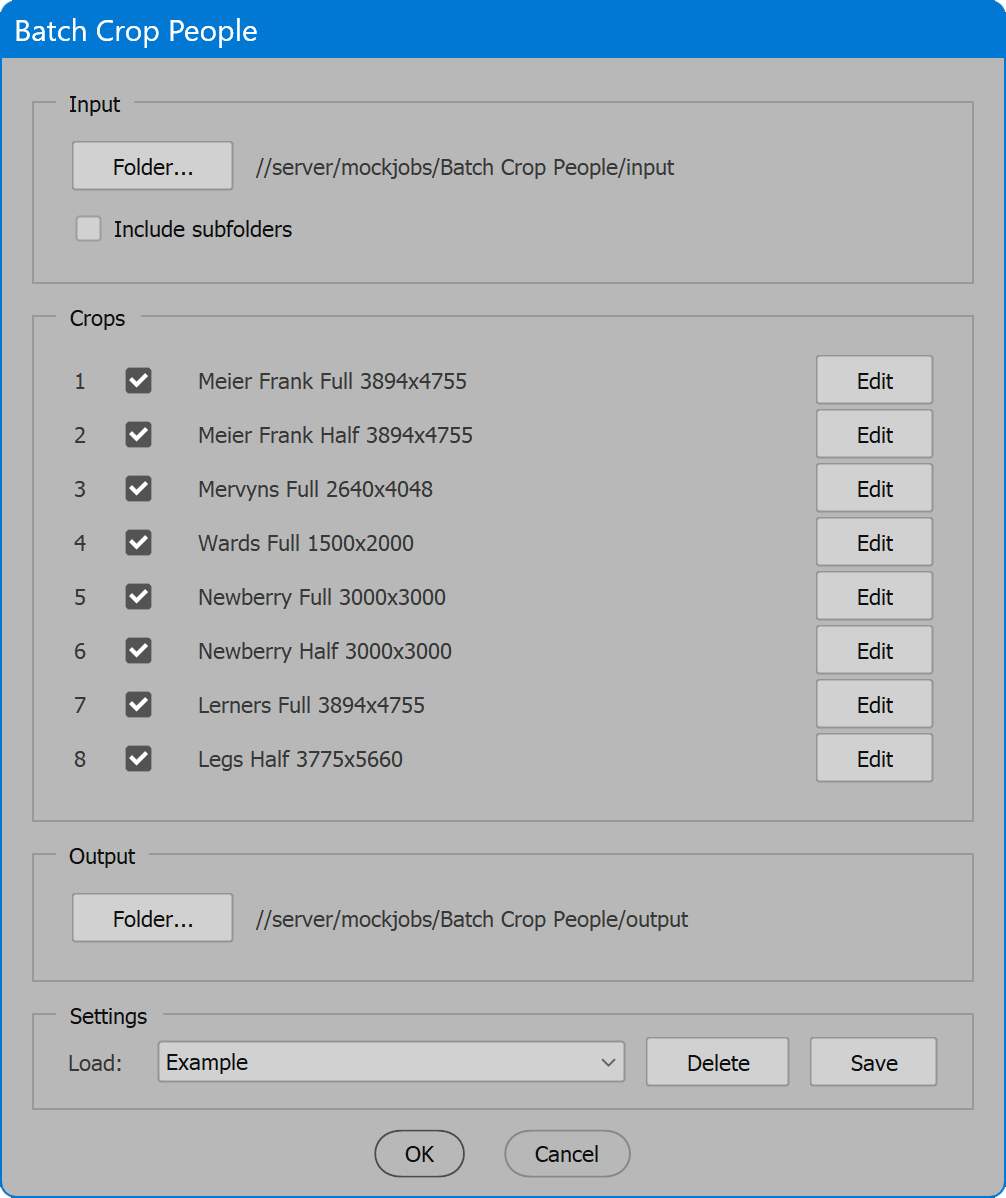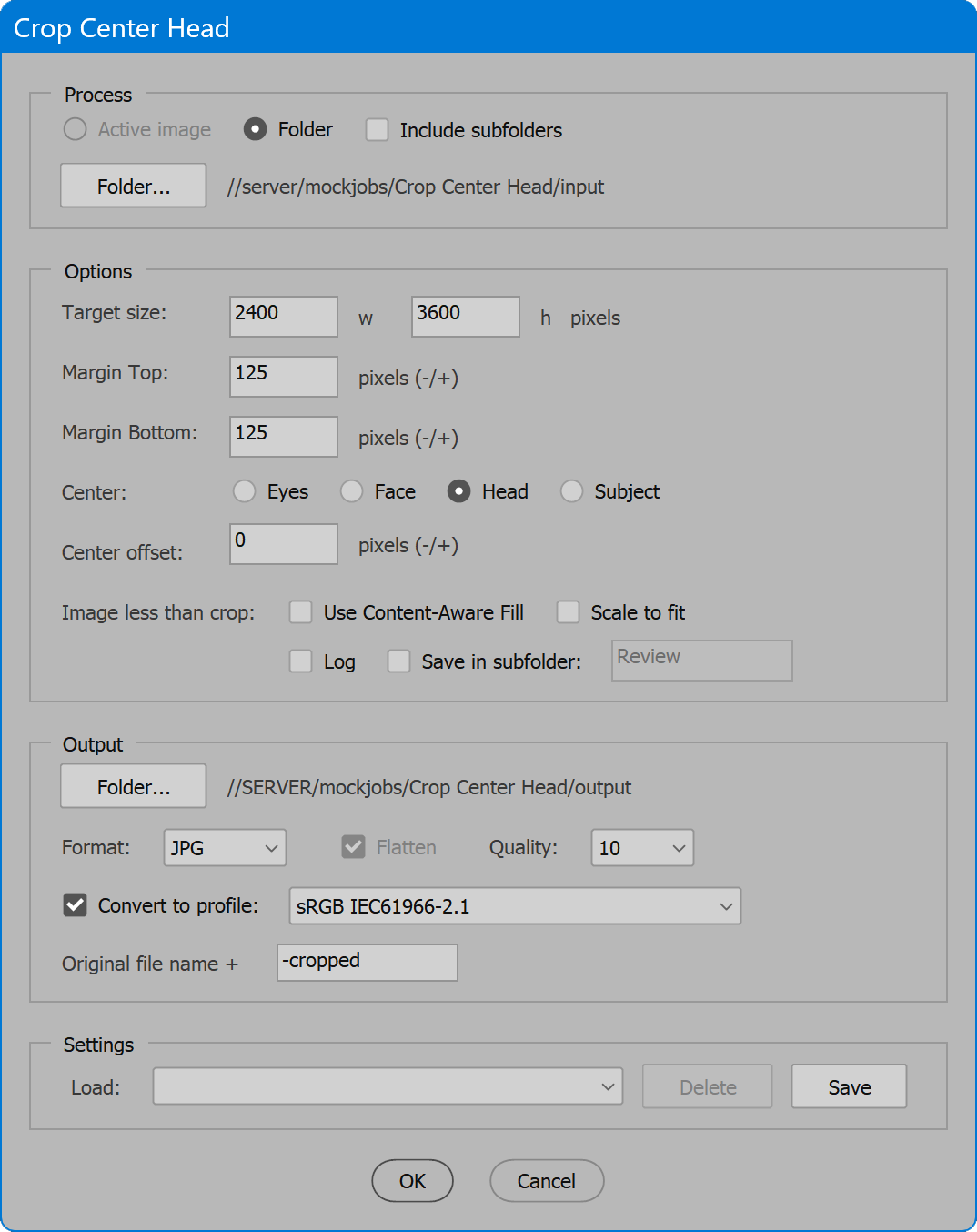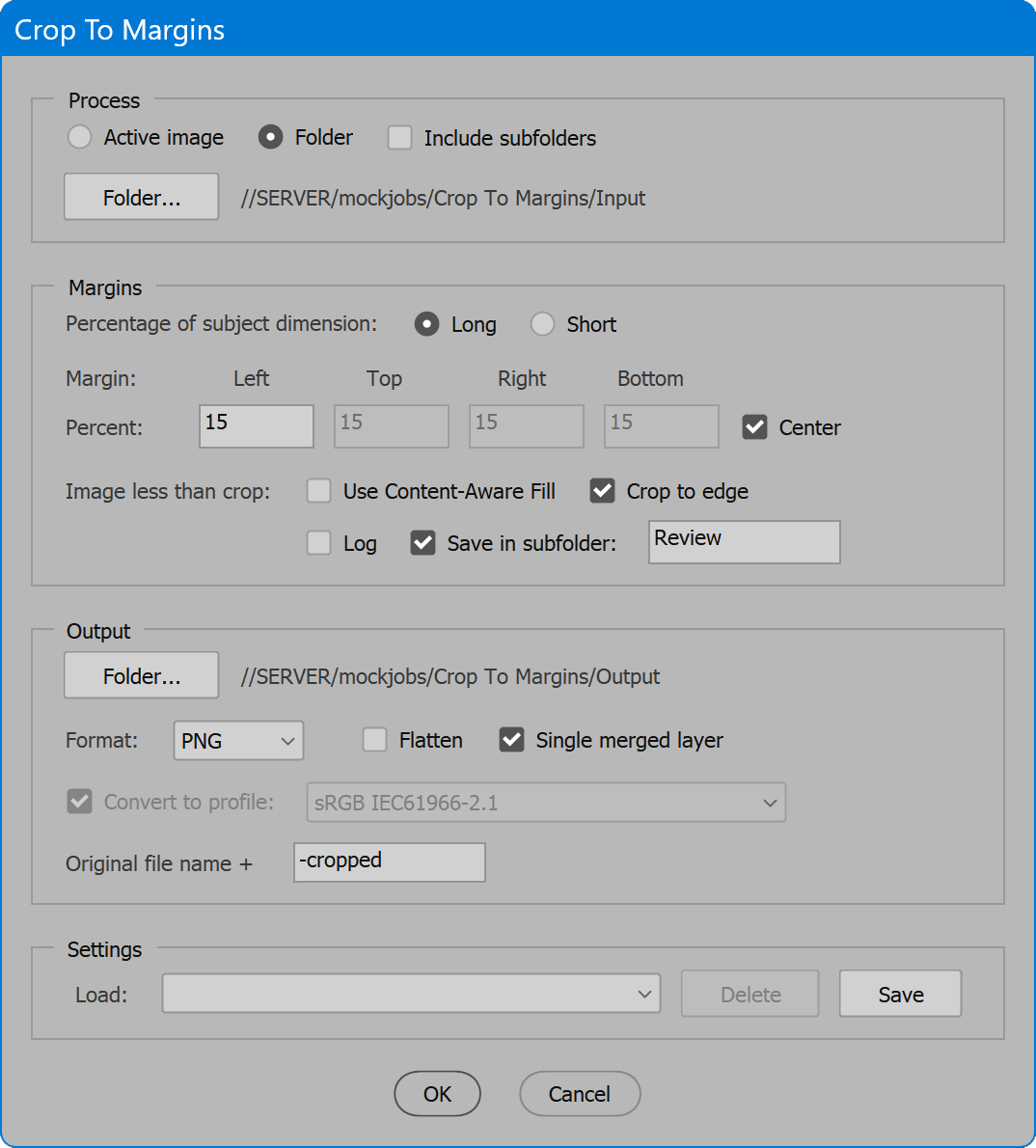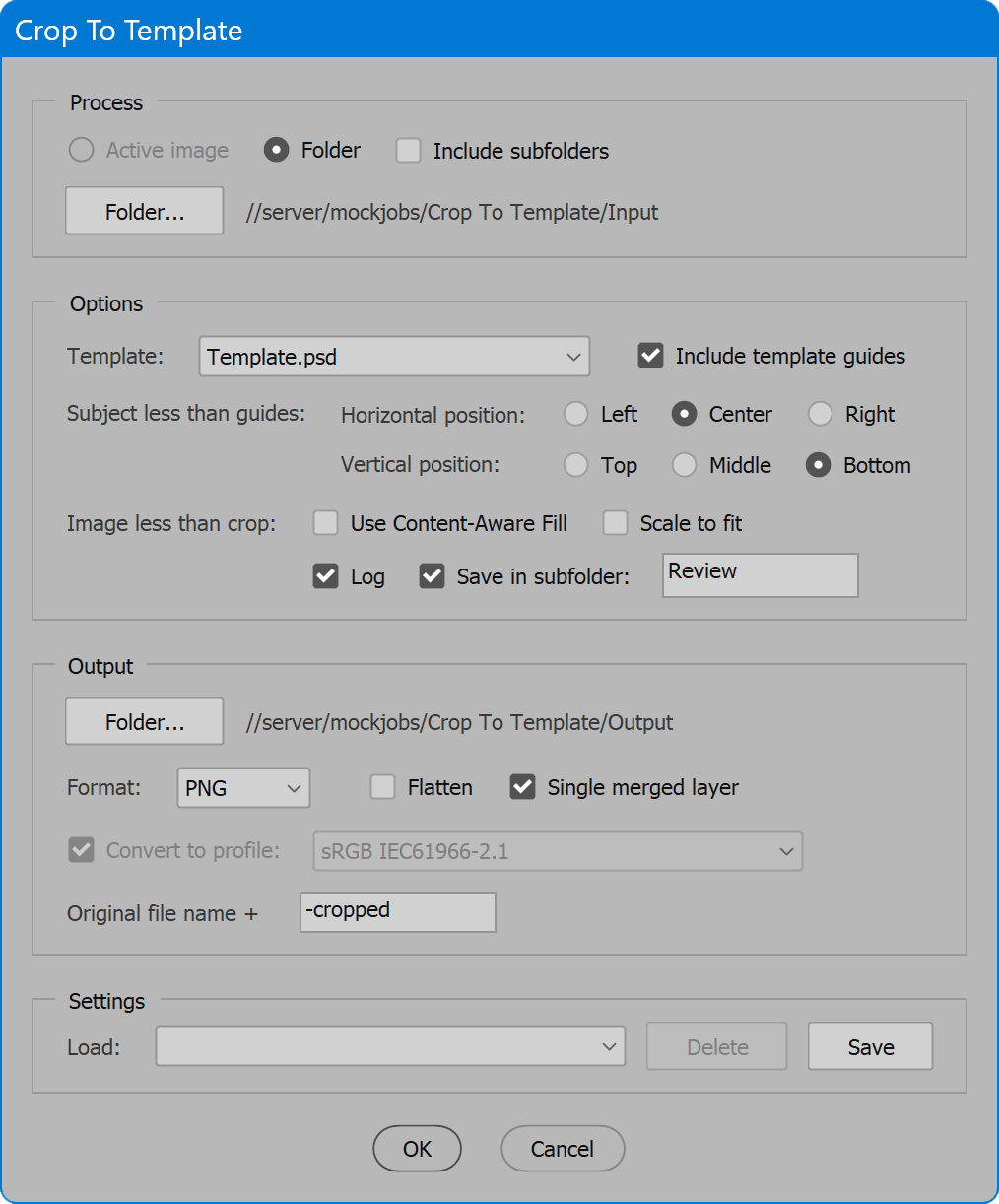Photoshop Cropping Scripts
Auto Crop
Batch crop images using Select Subject.
- Define image dimensions and minimum margin
- Content-aware cropping fills missing image area
- Resolution as-is or resample
- Append suffix identifying cropped size
- Output JPG, PNG, PSD, or TIF
Auto Crop Advanced
Advanced batch crop images using Select Subject.
- Set margins independently
- Content-aware cropping, or scale to fit
- Layers cropped without deleting pixels
- Output to JPG, PNG, PSD, or TIF
- Save working PSD files
Auto Crop People
Crop images based on subject and/or facial features of people.
- Crop current image or folder of images
- Crop based on facial features
- Center based on facial features
- Option to use content-aware fill
- Output to BMP, JPG, PNG, PSD, or TIF
Batch Crop People
Process images to produce multiple crops for multiple retailers using settings from the script Auto Crop People.
- Process a folder of images
- Include subfolders
- Generate up to 8 different crop variations
- Save and restore all settings
- User-configurable localization
Crop Center Head
Crop images to center subject eyes or head.
- Crop current image or folder of images
- Option to use content-aware fill
- Append suffix to output file names
- Output to BMP, JPG, PNG, PSD, or TIF
Crop To Margins
Crop images to result in margins a percentage of the subject size.
- Crop current image or folder of images
- Option to use content-aware fill
- Append suffix to output file names
- Output to BMP, JPG, PNG, PSD, or TIF
Crop To Template
Crop images to fit inside guides of a selected template document.
- Crop current image or folder of images
- Choice of vertical position when subject is wide
- Option to use content-aware fill
- Append suffix to output file names
- Output to BMP, JPG, PNG, PSD, or TIF
For help installing scripts, see How to Install and Use Scripts in Adobe Creative Cloud Applications.
IMPORTANT: scripts are developed for the latest Adobe Creative Cloud applications. Many scripts work in CC 2018 and later, even some as far back as CS6, but may not perform as expected, or run at all, when used in versions prior to 2018. Photoshop features Select Subject and Preserve Details 2.0 definitely fail prior to CC 2018 (version 19) as the features do not exist in earlier versions. For best results use the latest versions of Adobe Creative Cloud applications.
IMPORTANT: by downloading any of the scripts on this page you agree that the software is provided without any warranty, express or implied. USE AT YOUR OWN RISK. Always make backups of important data.
IMPORTANT: fees paid for software products are the purchase of a non-exclusive license to use the software product and do not grant the purchaser any degree of ownership of the software code. Author of the intellectual property and copyright holder William Campbell retains 100% ownership of all code used in all software products regardless of the inspiration for the software product design or functionality.