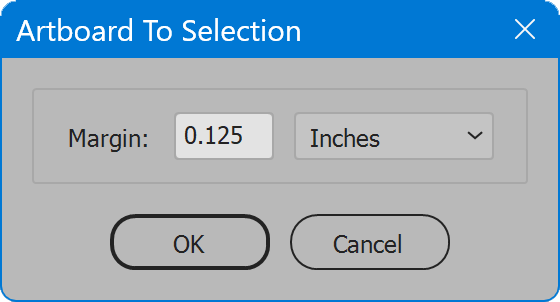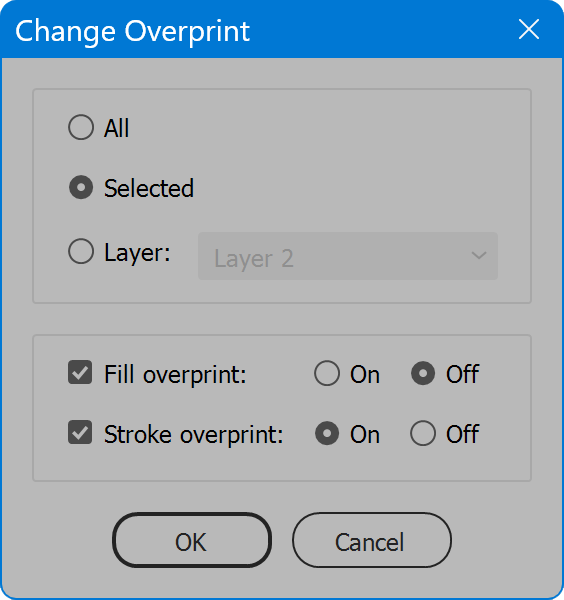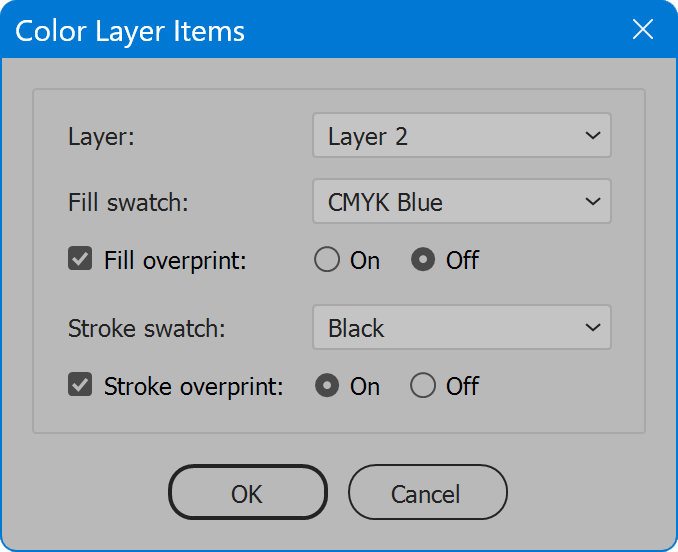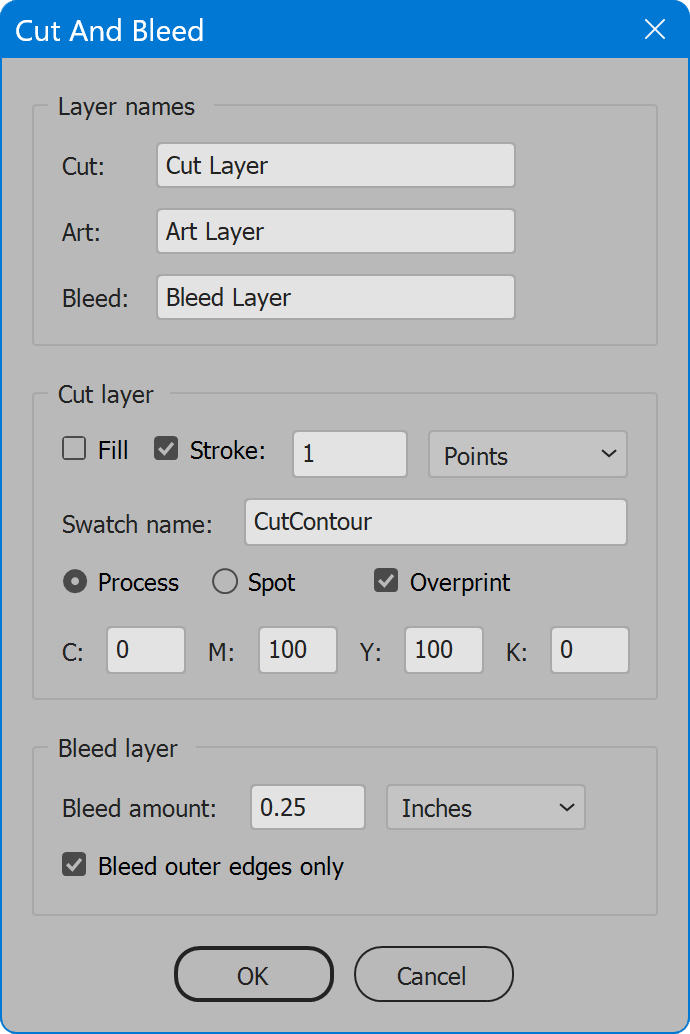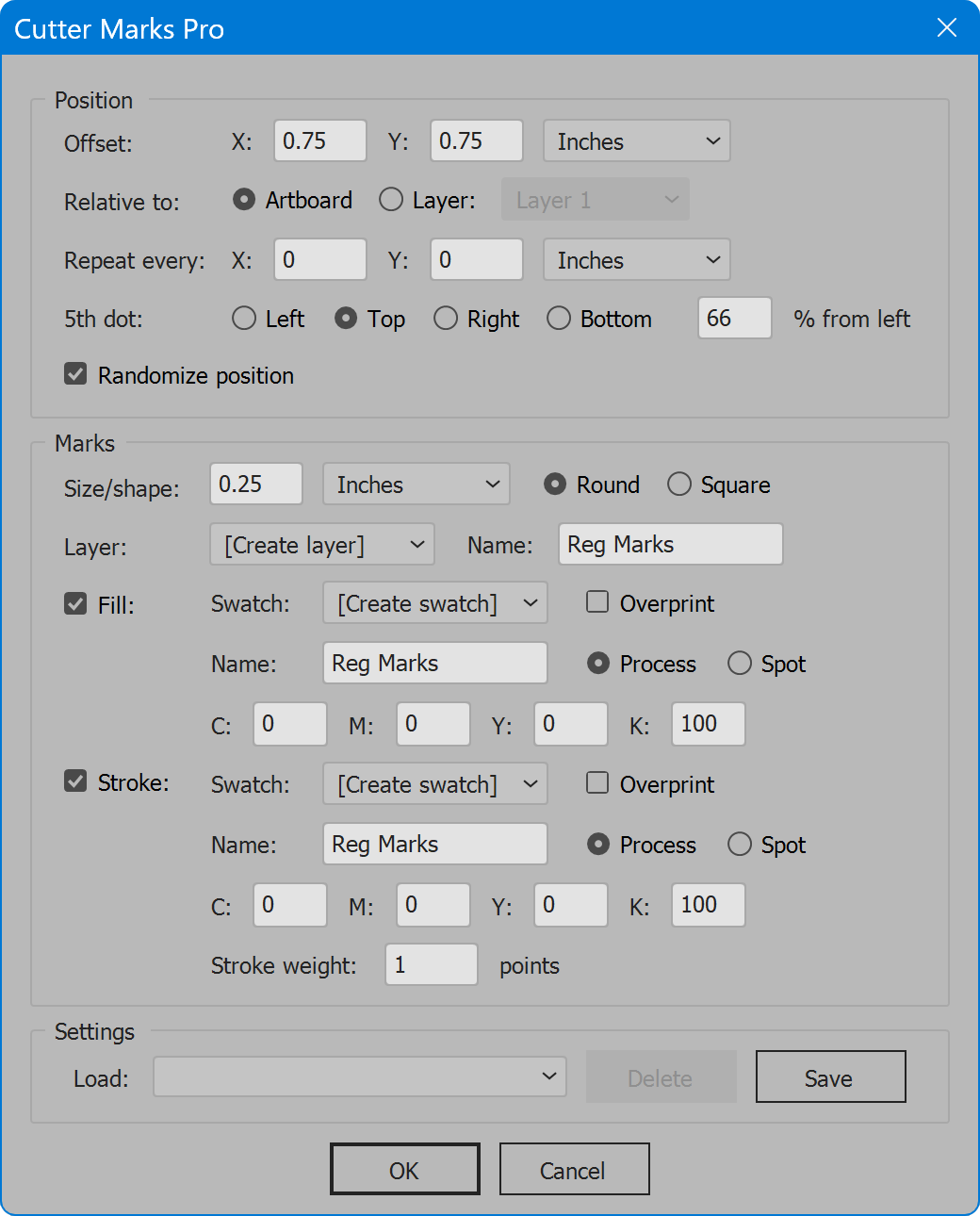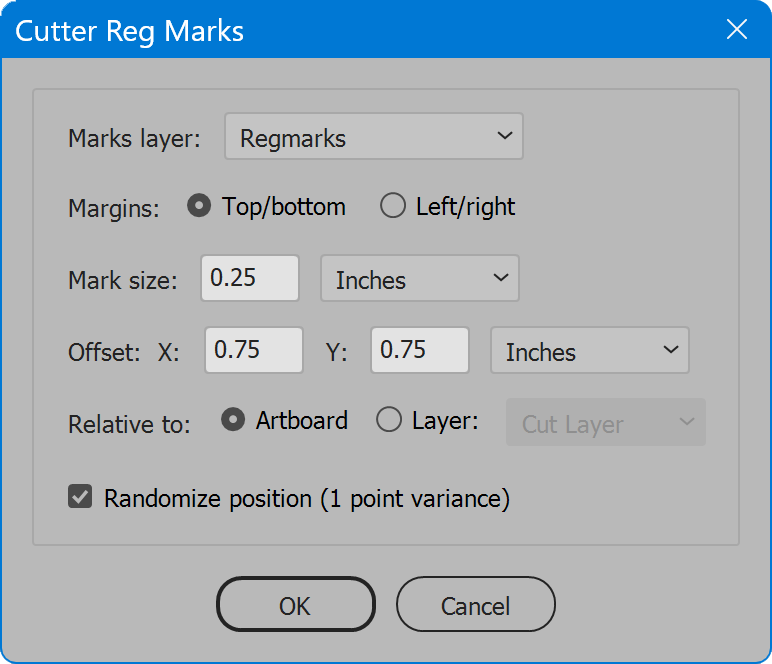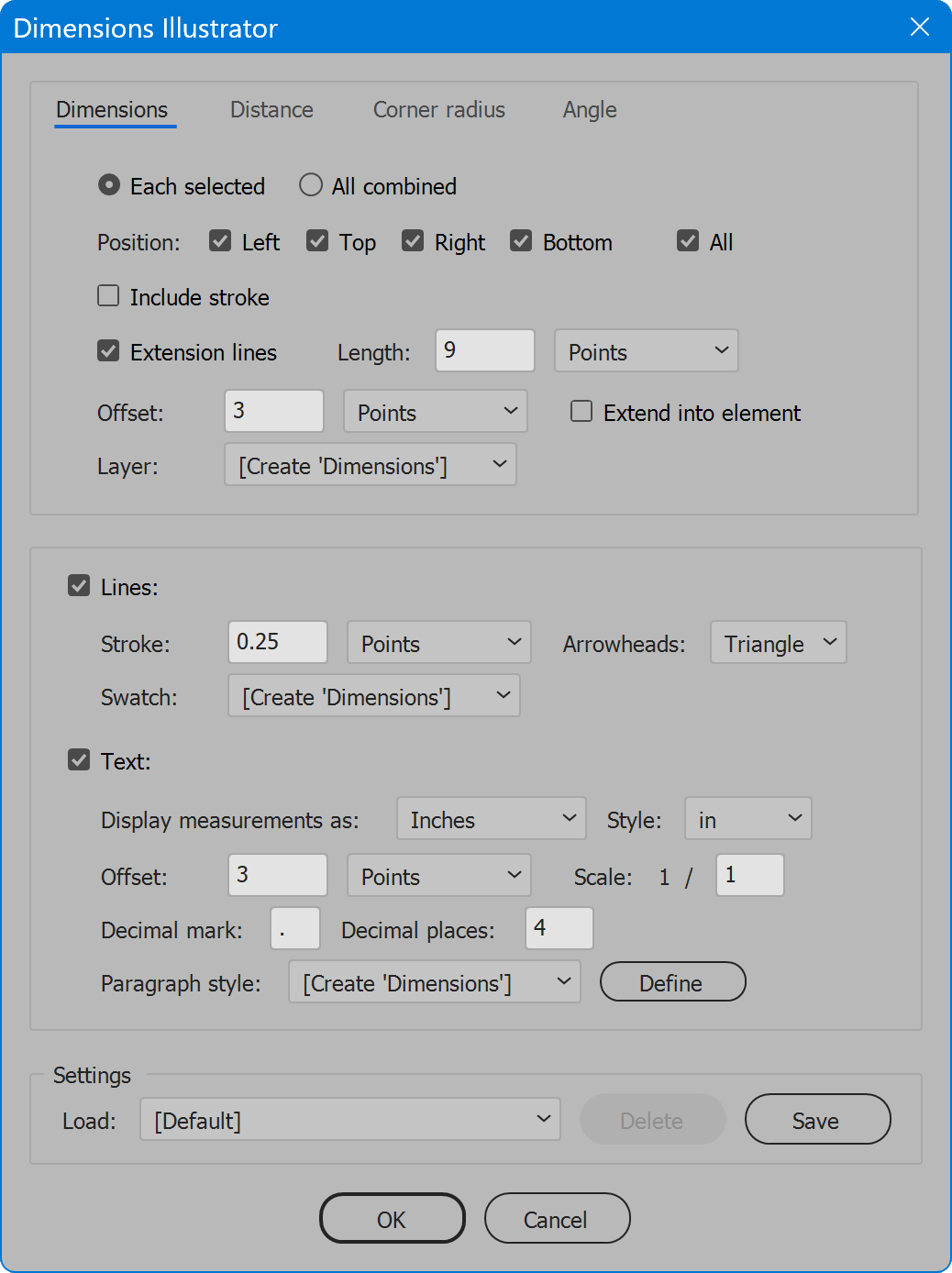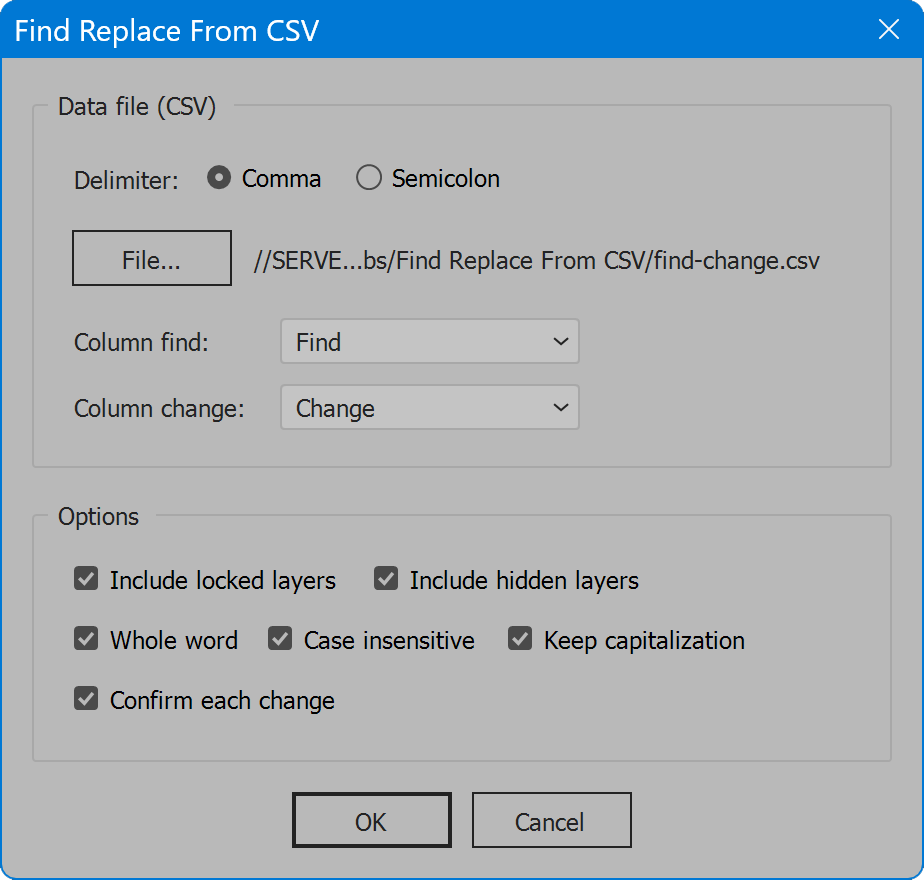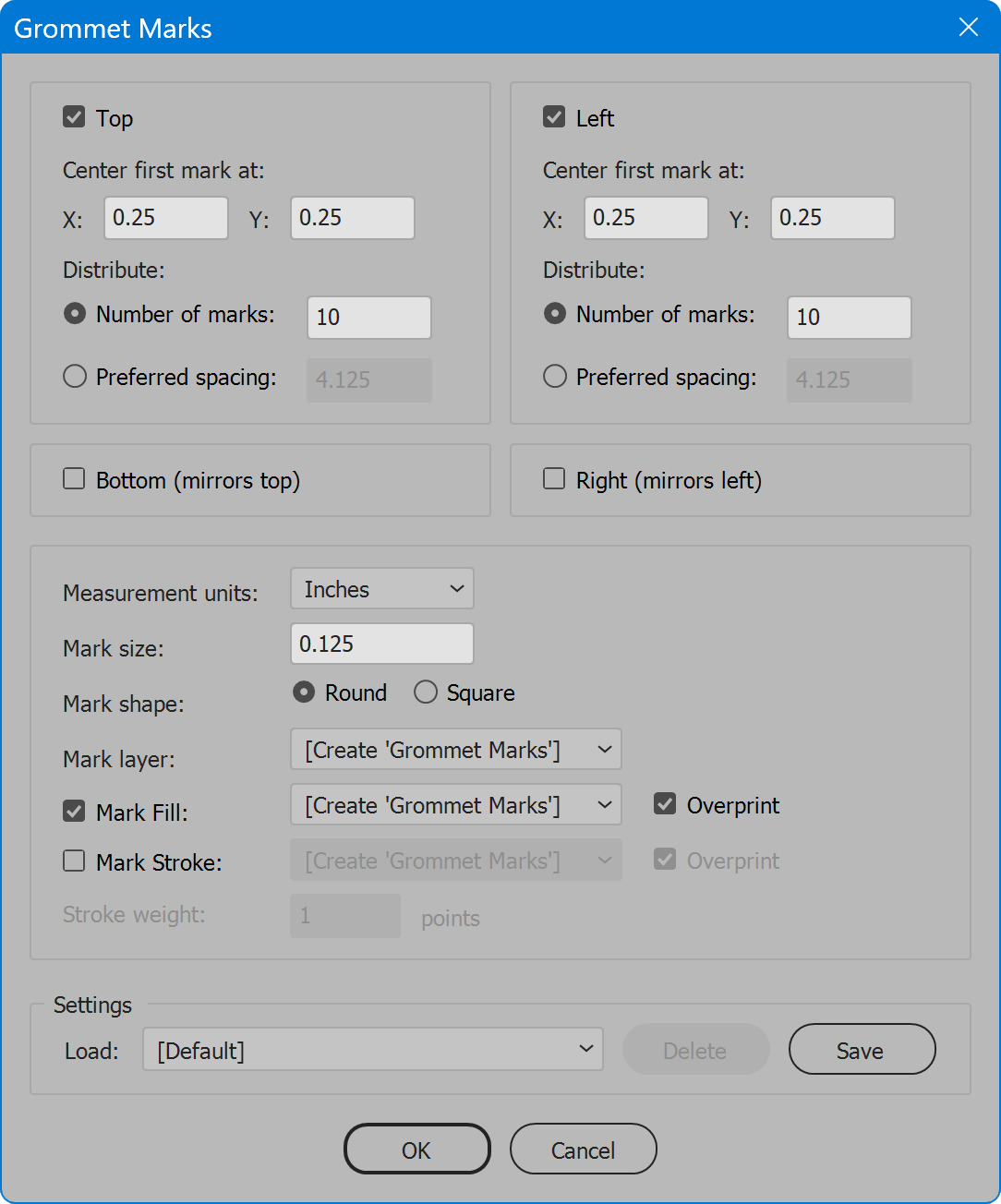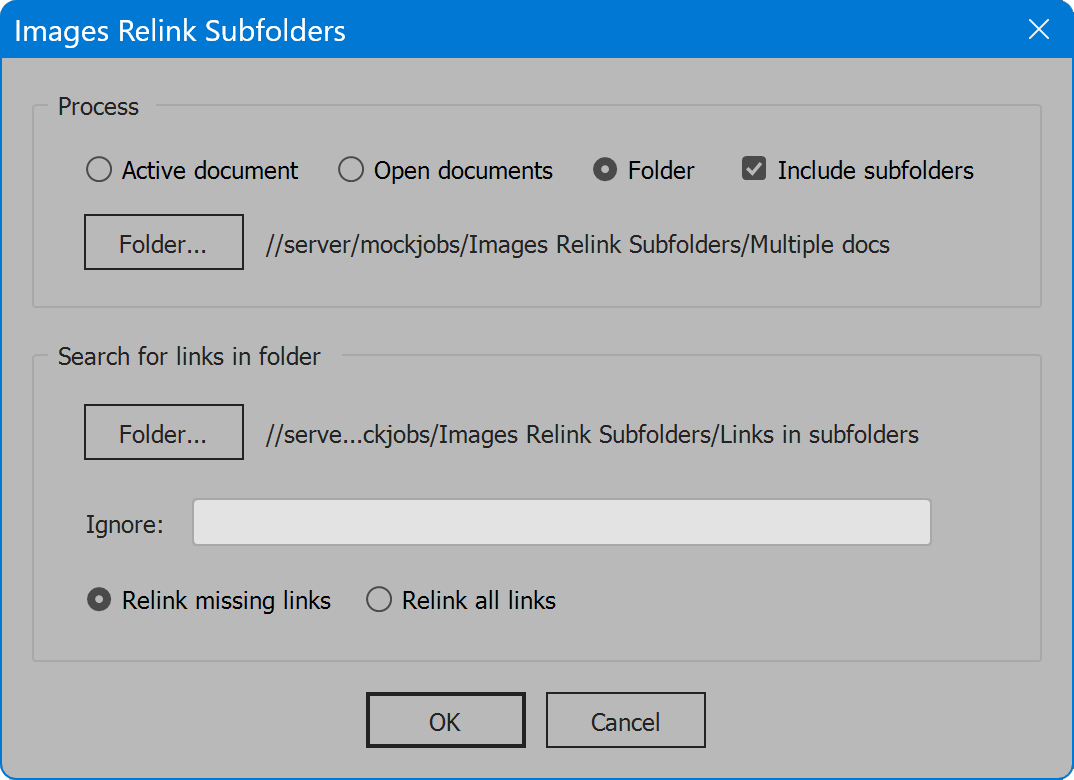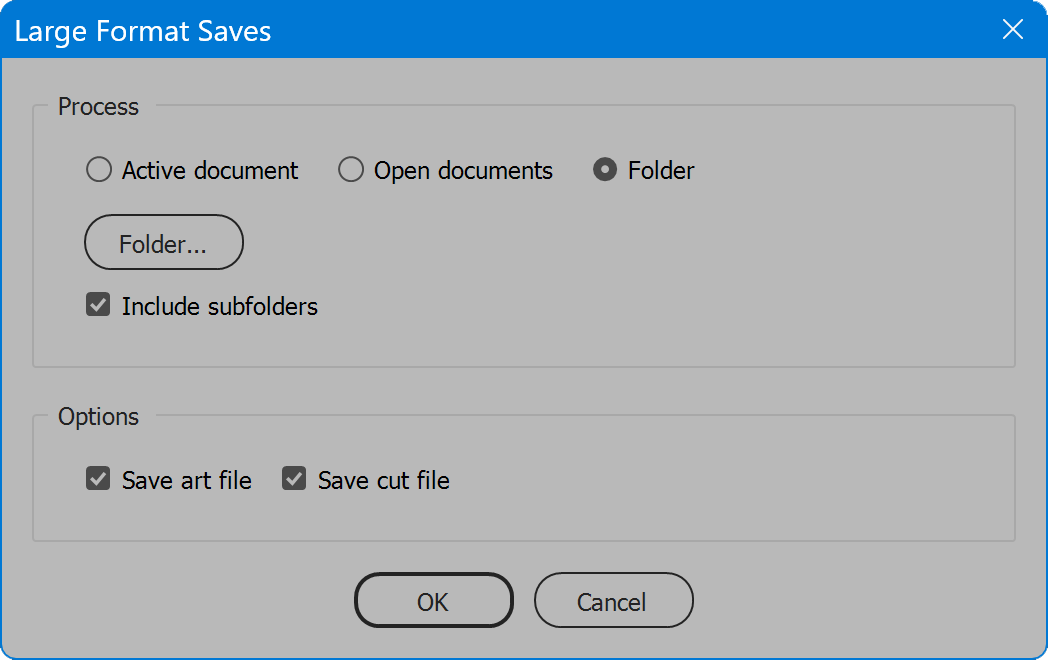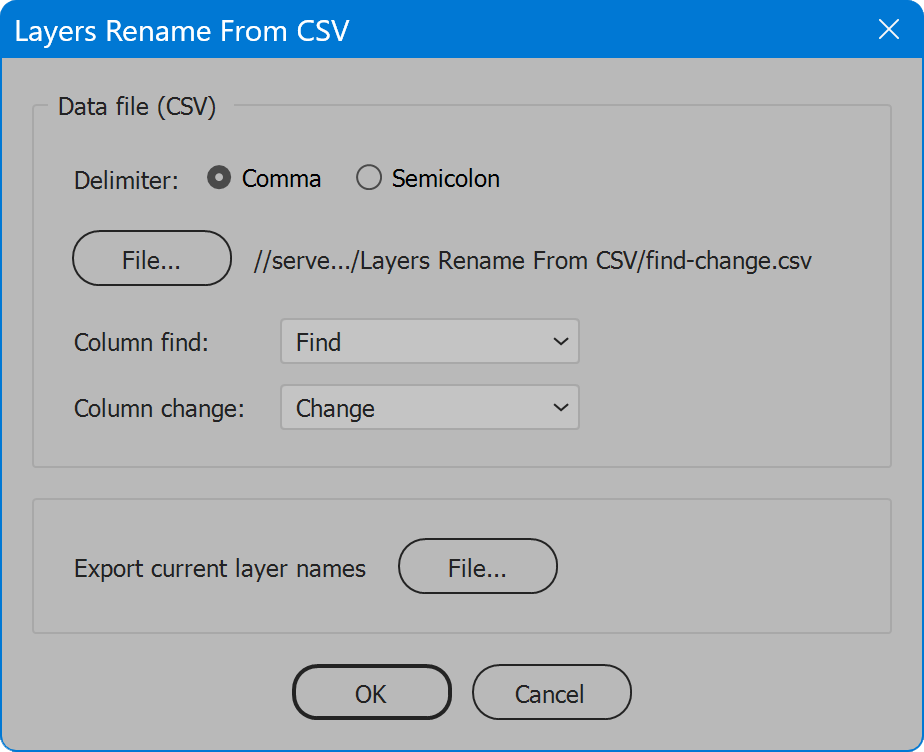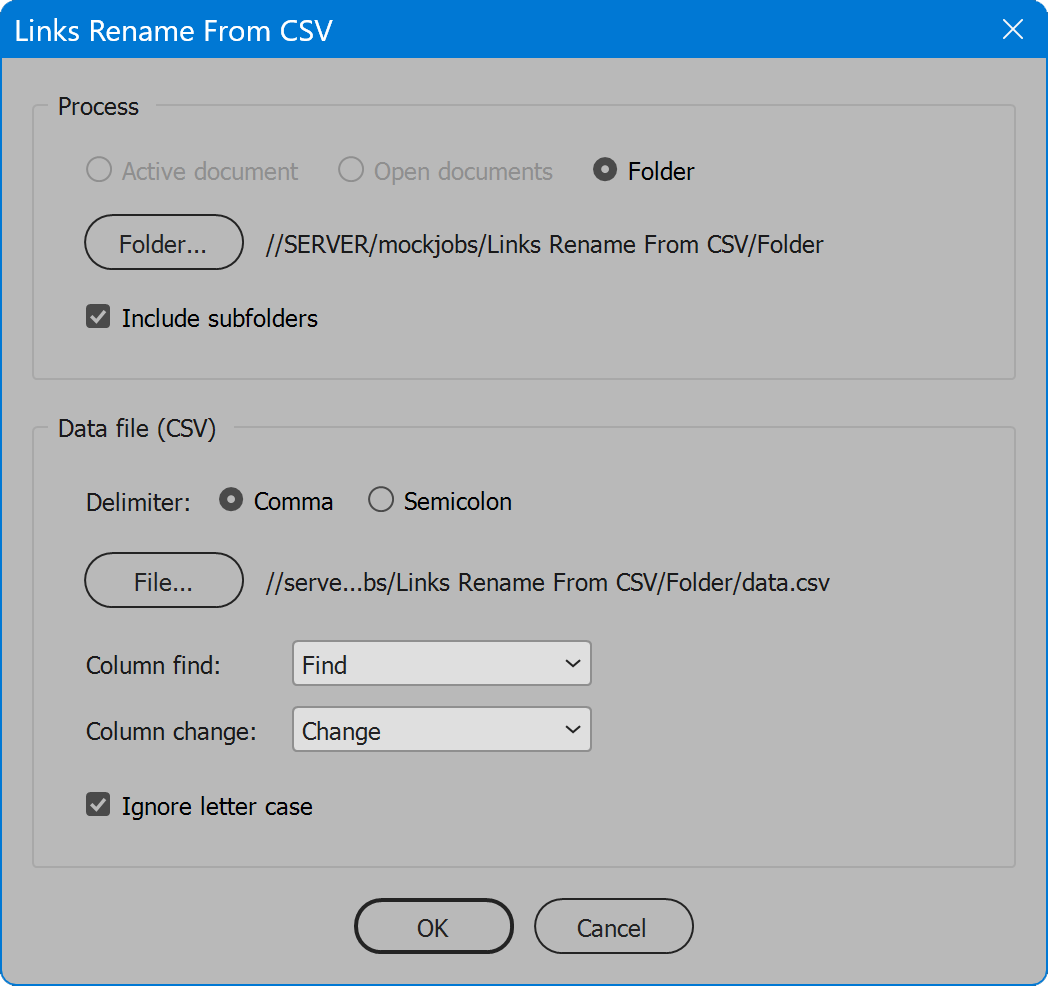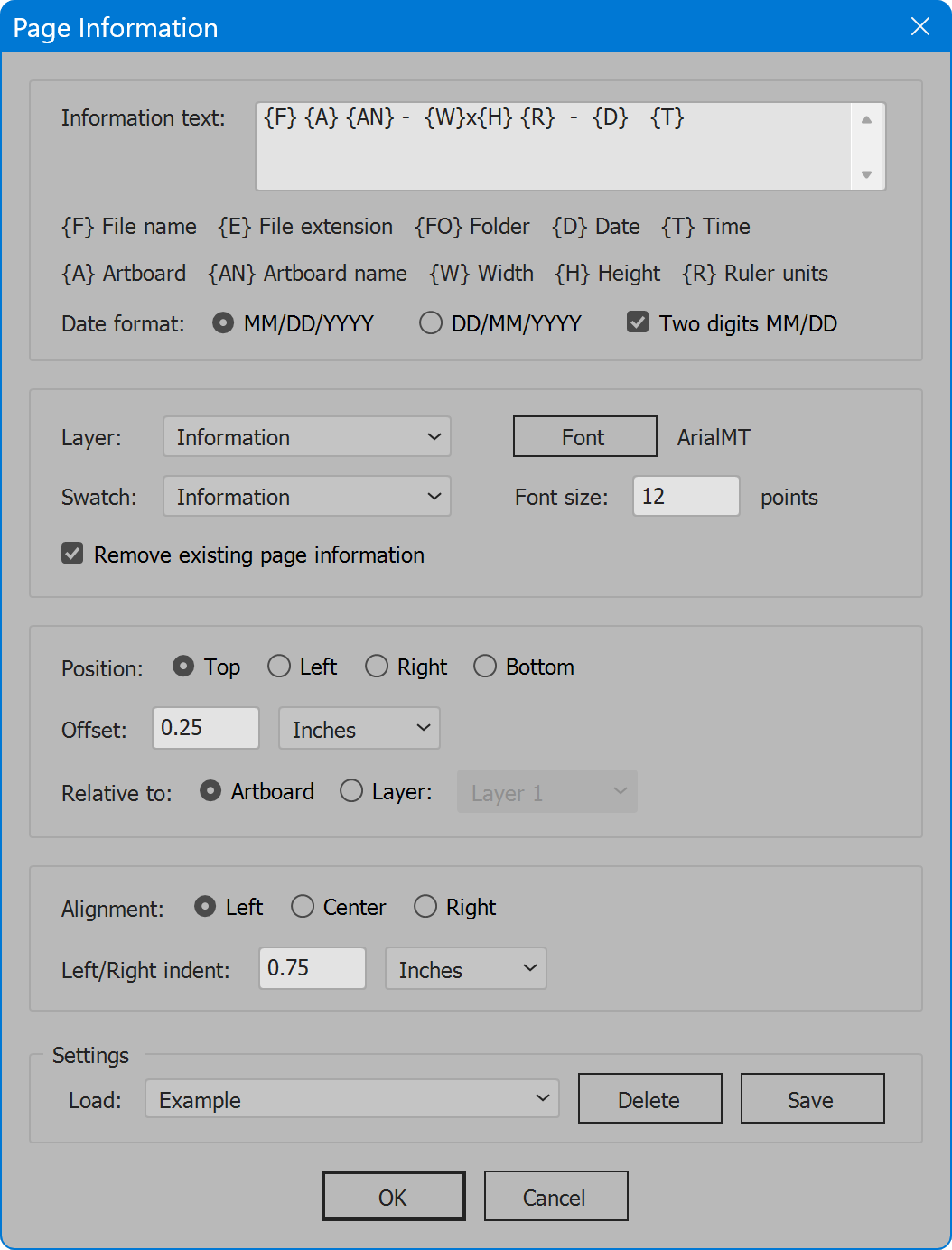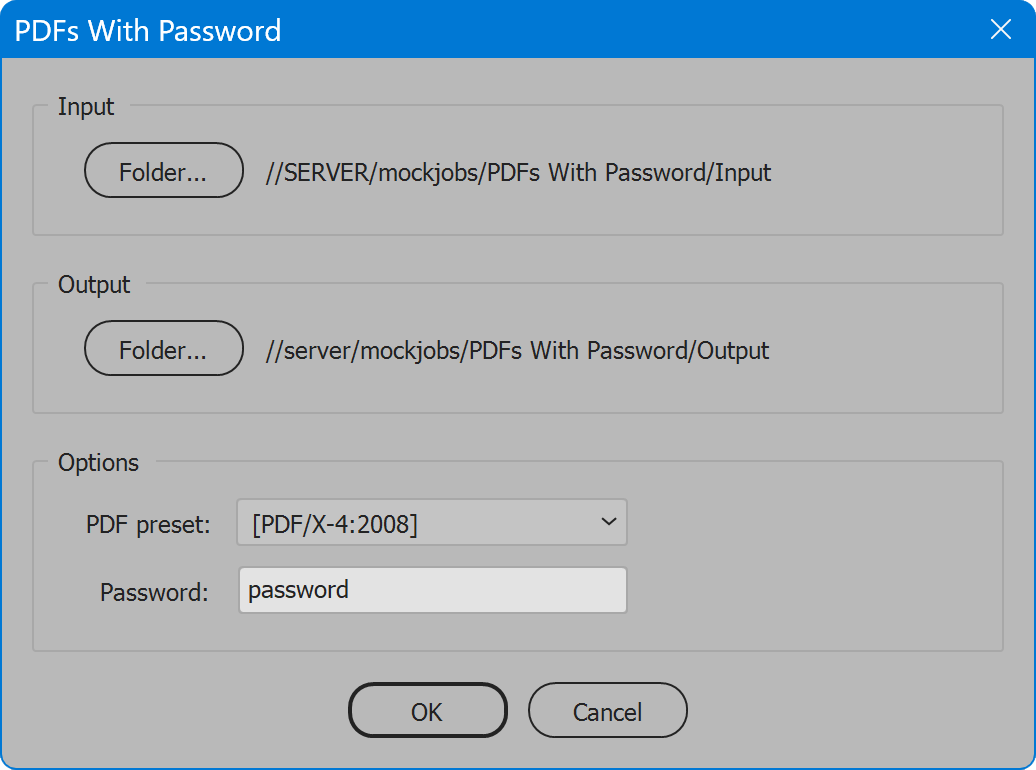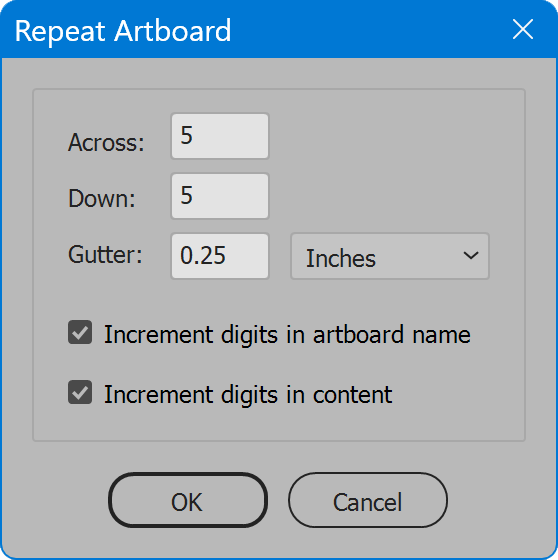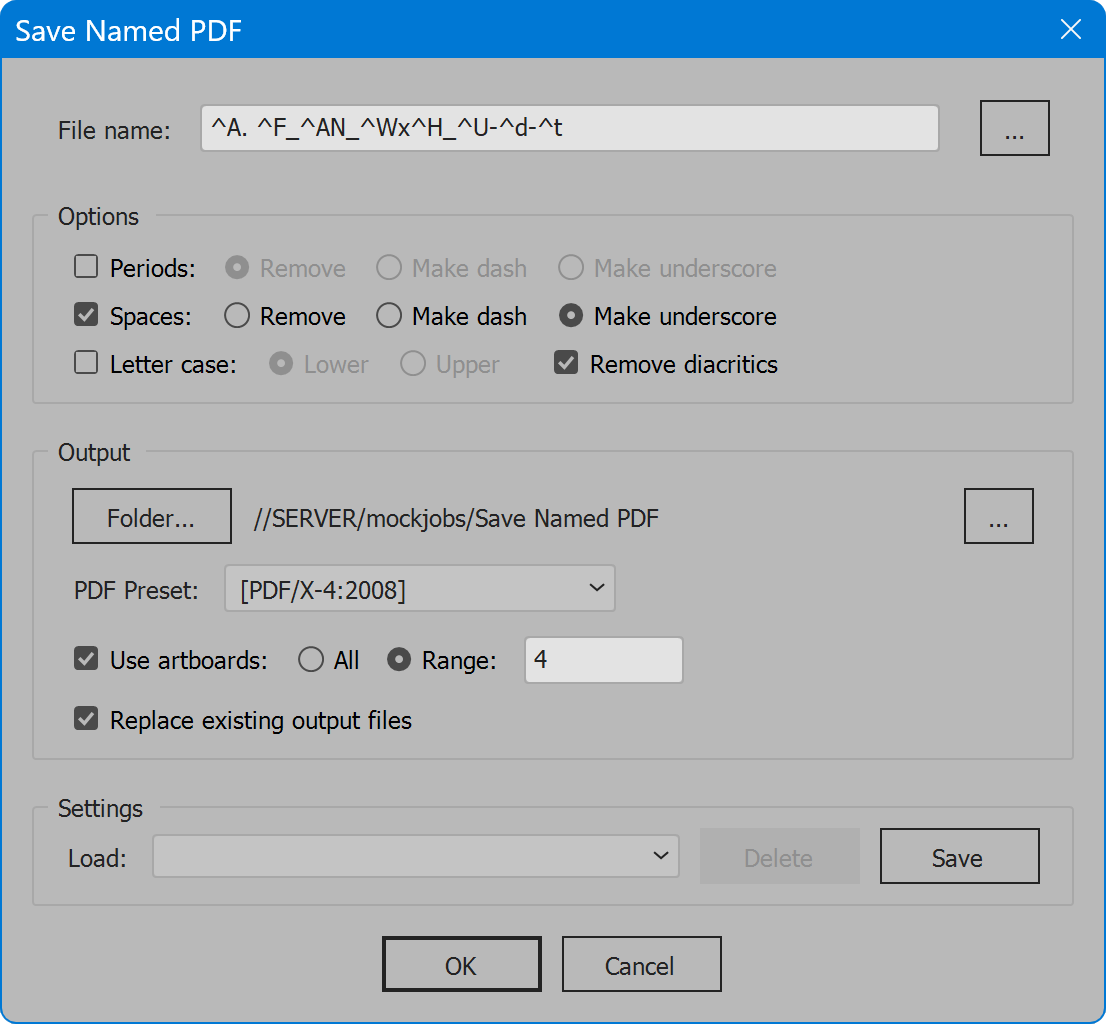Illustrator Scripts
Artboard To Selection
Size the artboard around selected art with a specified margin.
- Set margin
- Choose measurement units
- Adapt open source to customize or create other scripts
Change Overprint
Change the overprint of all elements, selected elements, or all on a selected layer.
- Change fill or stroke or both
- Set overprint on or off
- Adapt open source to customize or create other scripts
Color Layer Items
Change the color or overprint of all elements on a selected layer.
- Change fill or stroke color, or leave either unchanged
- Set overprint on or off, or leave unchanged
Cut And Bleed
Add bleed and cut layers for irregular shaped artwork output to large-format displays, vinyl labels, vehicle wraps, etc.
- Specify layer names
- Specify cut swatch
- Cut layer fill or stroke
- Specify bleed amount
Cutter Marks Pro
Pro version of the script Cutter Reg Marks adds options for mark shape, swatch both fill or stroke, saved settings, and more.
- Choose layer for marks, or create it
- Choose swatch for marks, or create it
- Separate swatch fill and stroke, process or spot
- Specify mark size and shape round or square
- Alter position of fifth, odd dot
Cutter Reg Marks
Add registration marks (dots) for flatbed cutting plotters.
- Choose layer for marks, or create it
- Specify offset from artboard edge, or layer content
Dimensions Illustrator
Specify dimensions and other properties of selected elements.
- Element dimensions, each selected or combined
- Distance between elements
- Includes scale option
- Corner radius
- Corner angle
Find Replace From CSV
Search and replace multiple text or GREP changes in one operation.
- Match whole words only
- Ignore case
- Keep capitalization
- Confirm each change
Get Font Names
The script reads the application font collection and saves a CSV file with each font name, PostScript name, and name used in script code.
- Script works in multiple Adobe apps
- Identifies font names for ExtendScript
- Adapt open source to customize or create other scripts
Grommet Marks
Adds grommet marks (dots) to artwork.
- Create marks along top, bottom, left, and/or right
- Add a specific number of marks or preferred spacing
- Define layer on which to add marks
- Layer created if needed
- Specify mark size, color, and overprint
Images Relink Subfolders
Search a folder and all subfolders below it for missing links, and update all.
- Process the active document
- Process open documents or a folder of documents
- Update graphic links buried in subfolders
- Specify folder to search for graphic links
- Alerts user when multiple files the same name
Large Format Saves
Save large format art and cut files.
- Process active document
- Process open documents
- Process folder of documents
- Save art and/or cut files
- Adapt open source to customize or create other scripts
Layers Rename From CSV
Rename layers from spreadsheet data of find/change pairs.
- Change the name of any number of layers
- Layers not in CSV are untouched
- Save current layer names as CSV to prepare
Links Rename From CSV
Adobe script renames placed graphics based on values from CSV file.
- Rename links using regular expressions
- Process one, all open, or a folder of documents
- Option to ignore letter case
Page Information
Add page information to Illustrator artboards.
- Add static text combined with dynamic placeholders
- Select or create layer for page information
- Page information added to all artboards
- Define position and alignment
- Position relative to artboard or contents of selected layer
PDFs With Password
Batch convert art and images to password-protected PDFs.
- Creates PDFs from vector art or raster images
- Variation available to disallow print, edit, or copy
- Adapt open source to customize or create other scripts
Rename Layers All Items
Renames layers and all items to incrementing numbers.
- Begins at 001 and increments
- Adapt open source to customize or create other scripts
Repeat Artboard
Duplicate artboard multiple times.
- Choose number across and down
- Specify space between artboards
- Option to increment digits in artboard name and content
- Adapt open source to customize or create other scripts
Save Named PDF
Save the current document as PDF using variable placeholders to name the output files.
- Save artboards as separate PDFs
- Variables for artboard width and height
- Variables for date, time, and more
- Save using any PDF preset
For help installing scripts, see How to Install and Use Scripts in Adobe Creative Cloud Applications.
IMPORTANT: scripts are developed for the latest Adobe Creative Cloud applications. Many scripts work in CC 2018 and later, even some as far back as CS6, but may not perform as expected, or run at all, when used in versions prior to 2018. Photoshop features Select Subject and Preserve Details 2.0 definitely fail prior to CC 2018 (version 19) as the features do not exist in earlier versions. For best results use the latest versions of Adobe Creative Cloud applications.
IMPORTANT: by downloading any of the scripts on this page you agree that the software is provided without any warranty, express or implied. USE AT YOUR OWN RISK. Always make backups of important data.
IMPORTANT: fees paid for software products are the purchase of a non-exclusive license to use the software product and do not grant the purchaser any degree of ownership of the software code. Author of the intellectual property and copyright holder William Campbell retains 100% ownership of all code used in all software products regardless of the inspiration for the software product design or functionality.